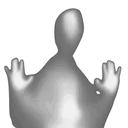Shop | Employees
 Balance:
Balance: $3,000
Cleaners (0/10)
Info: Hire some cleaners, we want to make the shop squeaky clean! +10 income.
Employee Cost: $300
Buy ID: cleaner
Delivery Boys(0/10)
Info: How do you think people get pizzas at home? +20 income.
Employee Cost: $900
Buy ID: delivery
Chefs (0/10)
Info: You can't make all the pizzas yourself, so hire some help! +40 income.
Employee Cost: $2,000
Buy ID: chef
Pizza Tossers (0/5)
Info: Who's gonna make the pizzas without some authentic Italians? +50 income.
Employee Cost: $3,000
Buy ID: tosser
Waiters (0/5)
Info: Info: Someone's gotta get the orders from the people, unless you want long lines... +60 income.
Employee Cost: $4,000
Buy ID: waiter
Accountants (0/3)
Info: I mean, someone's got to take care of the bank and funds. +100 income.
Employee Cost: $24,000
Buy ID: accountant
Managers (0/3)
Info: All those Karens have to shout at someone... +200 income.
Employee Cost: $500,000
Buy ID: manager
Use /employees recruit to hire an employee or use the buttons below!
 $100
$100










 100%
100% Extravagant Donator
Extravagant Donator Super Supporter
Super Supporter